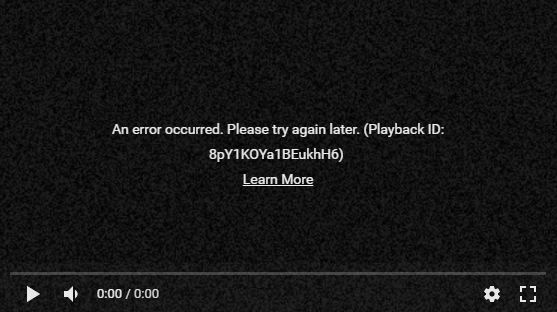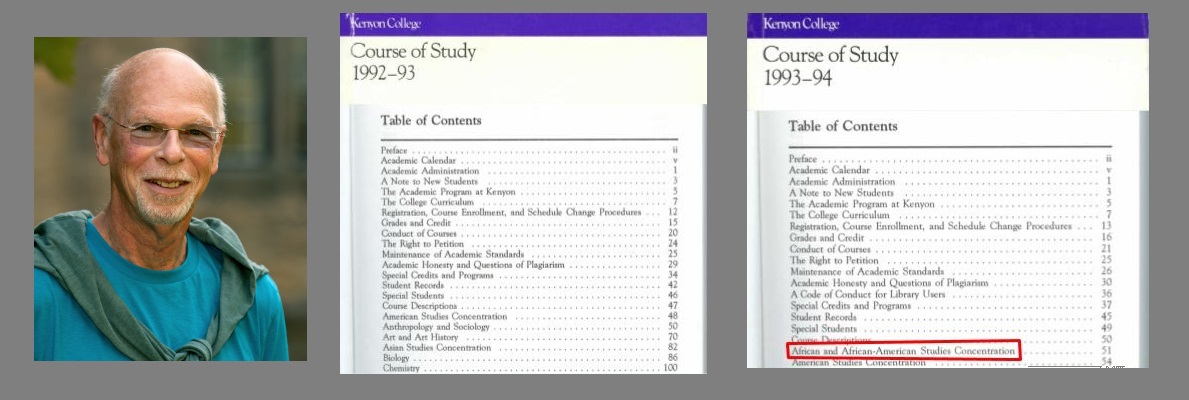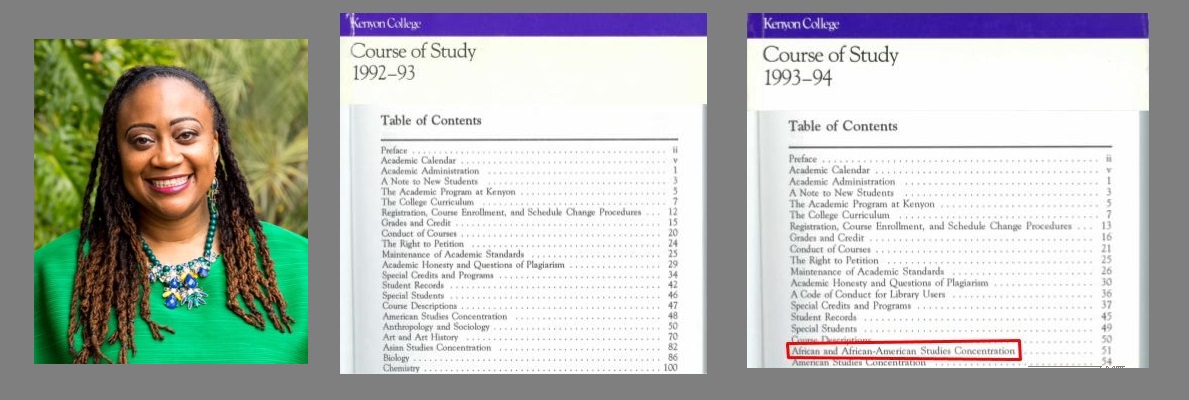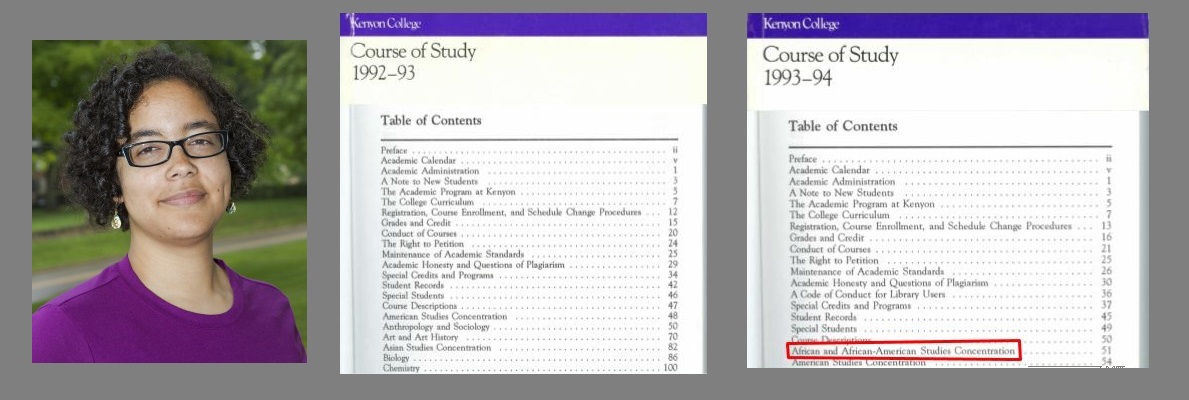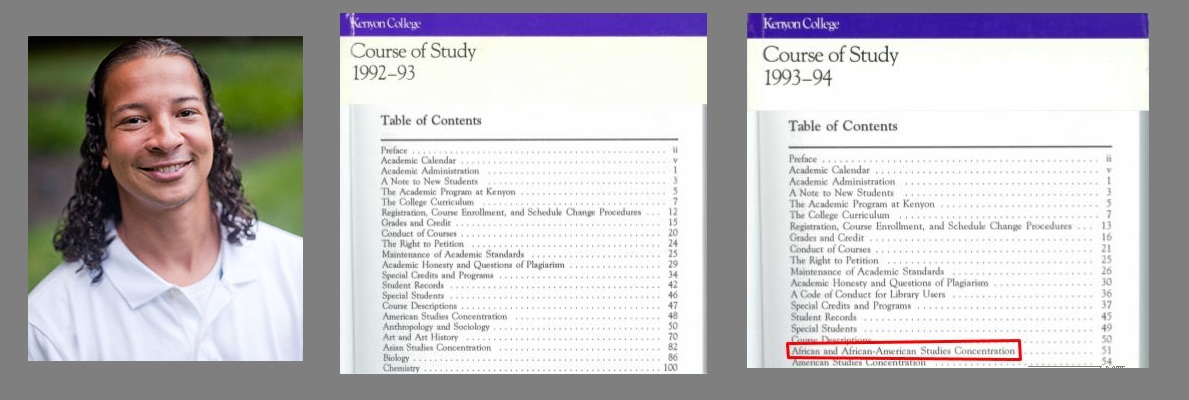EDIT (2/1/2018): Since my original post, OHMS has been updated, and Vimeo is now a streaming option. You can now select Vimeo from the list of “Media Hosts”, and by adding an embed code to the “Kaltura/SoundCloud/Vimeo Embed Code” field, Vimeo is ready to index.
Sometimes it’s the simplest steps that trip you up. If you’ve got your interviews completed and uploaded to an audio or video streaming service, you’re probably already familiar with advantages of using the Oral History Metadata Synchronizer (OHMS). Our Digital Archives Coordinator Alyssa Navarrette has already written a couple of helpful posts here and here guiding users through some of the more detailed steps in OHMS. Before you start worrying about macros and LoC subject headings though, you need a streaming audio or video file, and for me, that was a little trickier than I anticipated.
OHMS accepts files from YouTube, Brightcove, Kaltura, SoundCloud, and content hosted on streaming servers. YouTube is free; the trade-offs are that they can put ads in front of your videos and you have limited administrative control. Brightcove and Kaltura are subscription-based streaming services. Neither list prices on their sites, but it’s my understanding that they are more on the level of institutional subscriptions than ones you want to invest in for a single project. Check with your IT or library staff to see if these are services your institution provides. Likewise, your institution may be able to give you access to a streaming server that is either locally hosted, or a cloud-based service. SoundCloud is pretty affordable, but it only handles audio, not video.
Some of us aren’t lucky enough to have these subscription services, so we have to find other options. One that is NOT an option is Vimeo; for whatever reason, OHMS is unable to accept videos from them. This was a problem for Kenyon College, because that’s one we subscribe to. Our library is in the process of implementing a new digital preservation platform called DuraCloud, which includes a hosted streaming service that will hopefully work with OHMS; in the meantime, we are sticking with YouTube.
So I am speaking mostly from the perspective of working with YouTube when I say that OHMS is picky about how URLs are formatted. (I also made a brief excursion into Alexander Press’s streaming service on a trial basis. They use Kaltura’s hosting platform, but their links don’t work with OHMS; my understanding is that it has to do with the way they handle security.) Anyway, back to YouTube, because it’s free and simple, and should be super easy to use, right?
And it is, as long as you do it exactly right. You’ll need to fill in three fields on the OHMS metadata page – the Media Format, Media Host, and Media URL:
The first two are easy: set the Media Format to “Video”, and the Media Host to “YouTube”. What can be confusing is the Media URL, because if you simply open your video on YouTube and copy and paste the URL from your browser into OHMS, it won’t work. But if you copy part of it into OHMS – the right part of course – it will. The video ID is always the last part of the URL. This is a unique identifier that automatically assigned to a video when you upload it.
So let’s say your URL is https://www.youtube.com/watch?v=moOxXXhqTzs. Plug that into the Media URL field in OHMS, and you’ll get the error message that’s the cover image for this post. But if you erase everything in front of the “=”, it will work. So in this case, you would just copy: moOxXXhqTzs into the Media URL field. And that’s all you need!