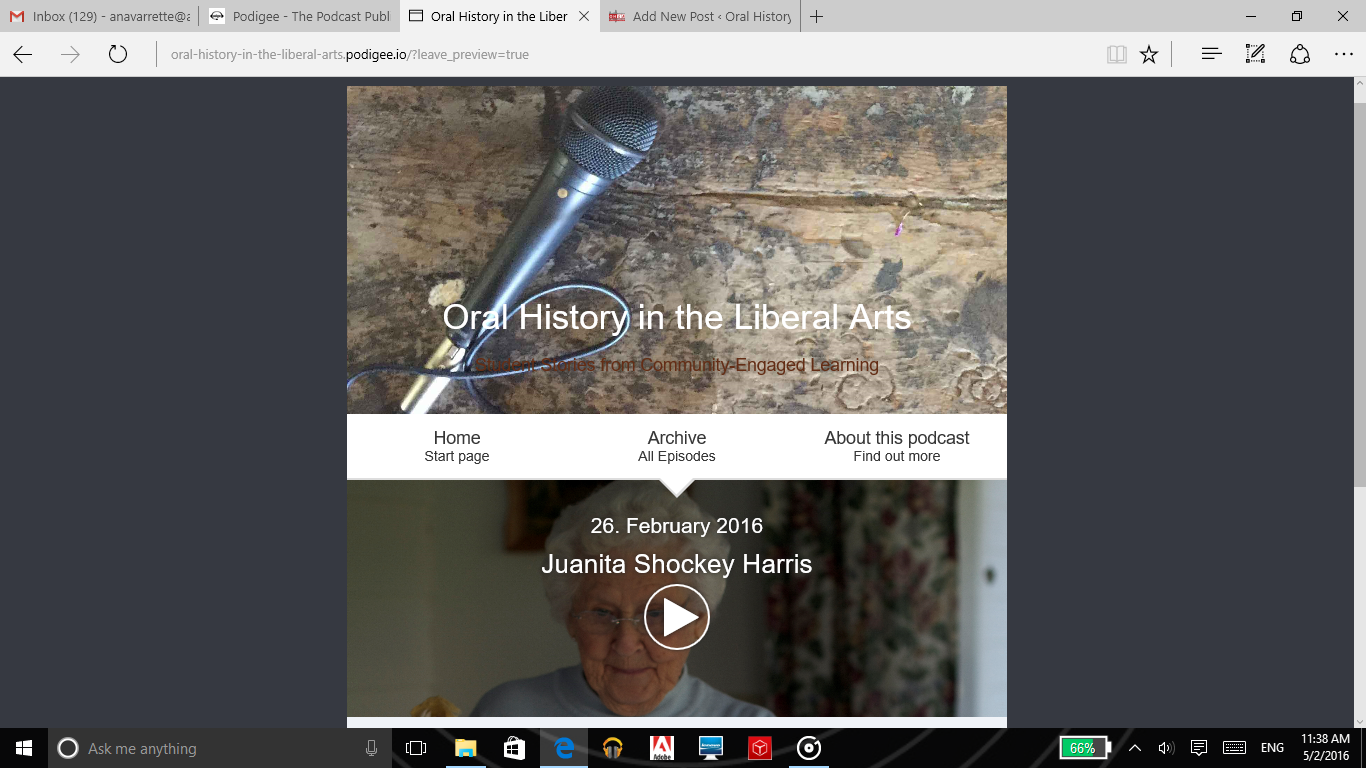Podcasting on Podigee
Hello, and good day! Today I am writing to you all about a wonderful tool that was introduced to me by my supervisor Brooke Bryan. Podigee is a substantial resource for everyone (even rookies, like myself) to podcast their interviews. It has some structure but also has plenty of room for creative practices. When you sign up they even give you a free sixty minutes of content time (audio/video) to play around with and possibly publish if you feel inclined to do so. However, you can sign up for more content time and purchase more minutes for publishing if you have a well stocked supply of podcast episodes.
In publishing a podcast you have the ability to decide the aesthetic that your interviews will have. You can upload each separate interview as a different episode of your podcast, or you can edit several interviews into a single episode depending on the theme(s) of your podcasts, and the audience you are trying to reach. Choosing one of these styles will determine whether you have a project that caters more to oral history practices or journalism practices. However, I decided to go gray and do a little bit of both, publishing all my interviews in full as well as and edited audio podcast that my partner worked on.
In comparison to another tool that we often utilize (The Oral History Metadata Synchronizer or OHMS) Podigee lacks a strong straight edge feel that OHMS provides. OHMS is one of the most comprehensive tools for publishing and viewing oral histories and has a wide variety of features. While Podigee is a powerful tool, it lacks two core features of OHMS: the ability to input metadata into index marks (chapter marks) inserted in the interview, and the option to synchronize transcripts with an interview. However, Podigee does offer a blog-like, picturesque scene that creates a more casual vibe while remaining a solid oral history publishing platform.
This is how a published episode in a podcast looks like on Podigee using one of their provided templates.
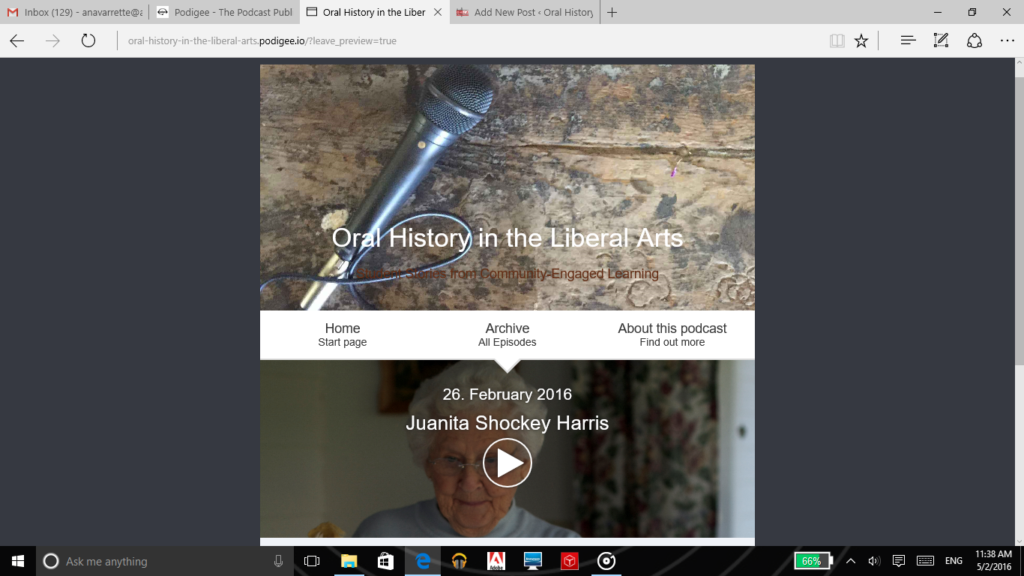
Work Flow Intel
As for work flows I find that starting out with Popup Archive to solidify a transcription is a sure fire way to begin (after actually getting interviews). Since Popup does best with good audio quality and voices without accents, it may take more editing if the interview consists of not-so-great audio and/or an interviewee with an accent. However, Popup does provide you with an incredible head start by providing you with a structure as well as a line by line on-the-spot editing system. After all the tedious edits have been done, you can then export the transcript with timestamps for use on Podigee. Once on Podigee (assuming you have already registered yourself), you can go in and start your podcast.
Podigee is (as its website suggests) “as easy as 1, 2, 3.”
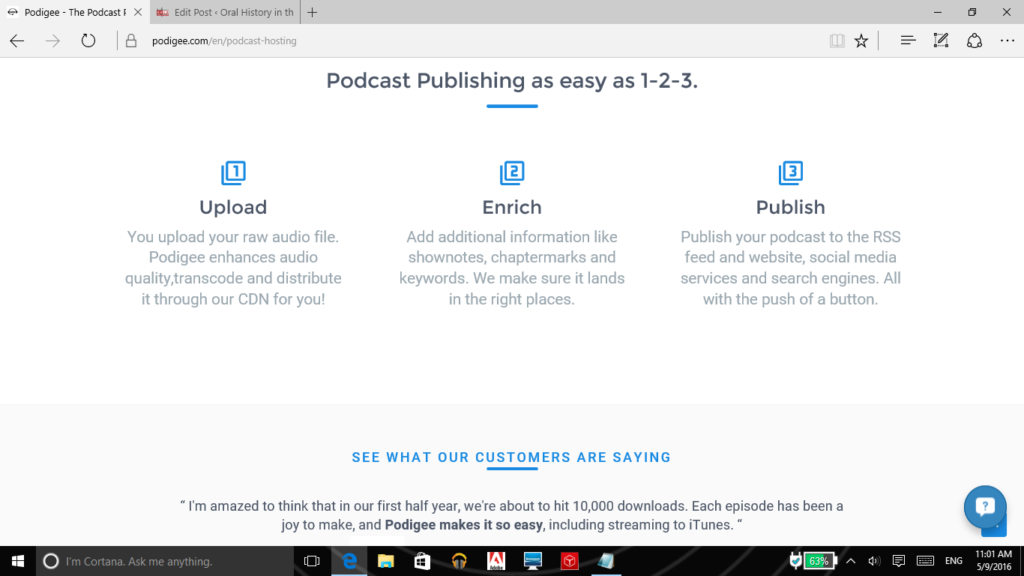
Once you are logged in, you will see this (or at the very least something similar).
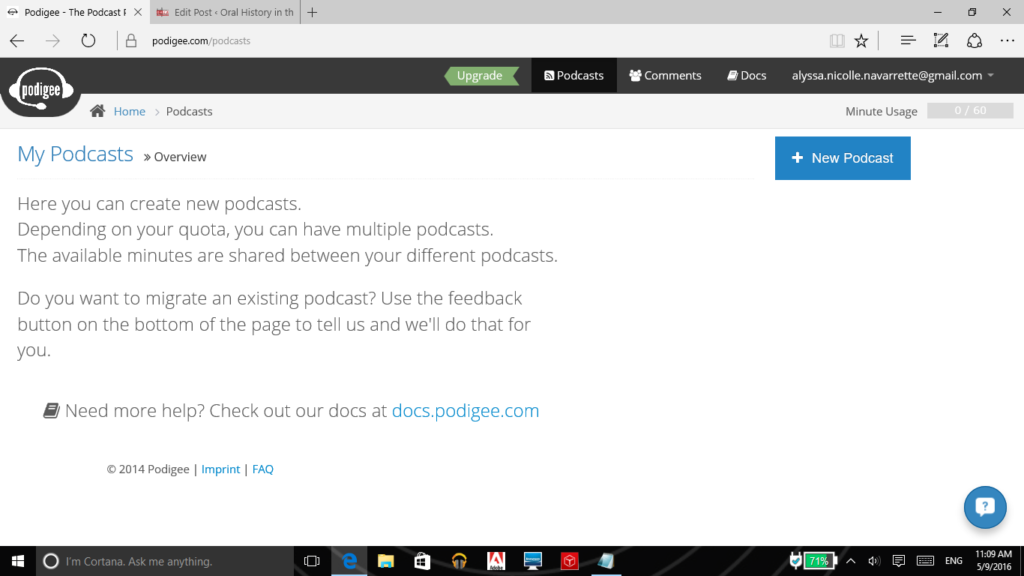
From this screen you will (if you feel inclined to do so) click the “+ New Podcast” button, and you will be directed to this next screen where you will be able use their easy structure of tabs to fill out basic information to the extent of your choice.
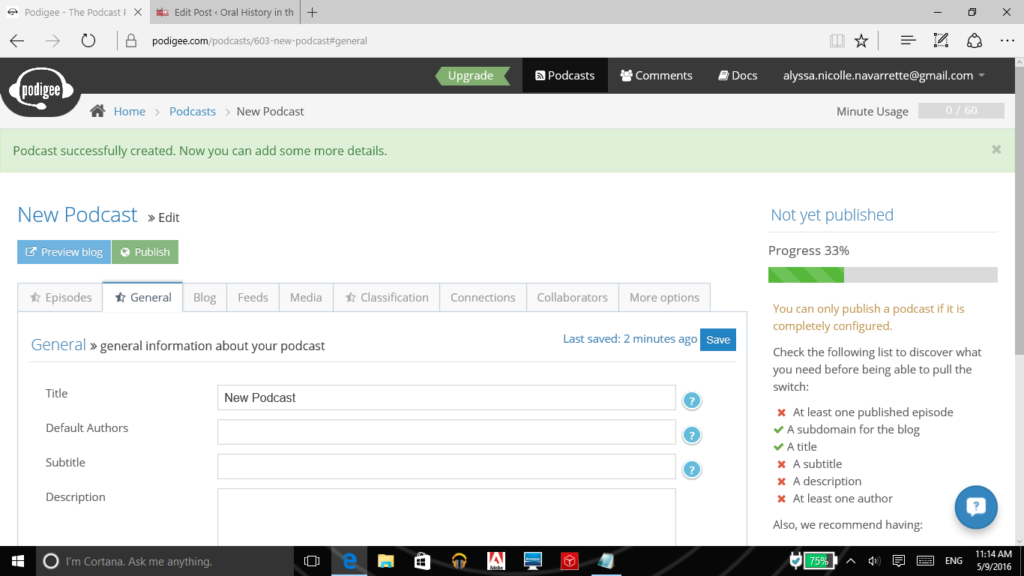
This is also where you will be able to add your first “Episode” into your podcast, by clicking on the button that says ” + Create the first episode!”.
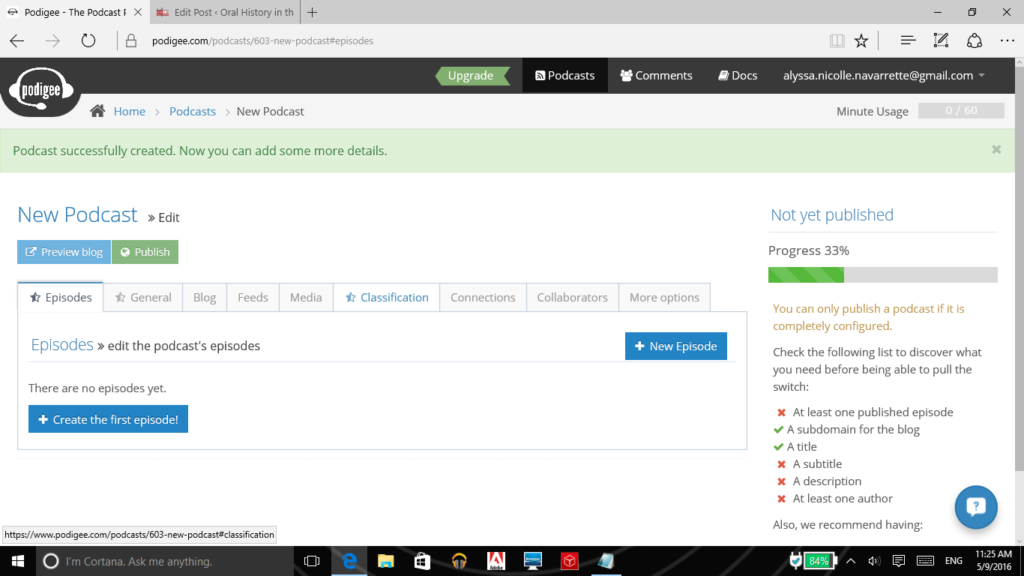
This is where you can fulfill step 1: ‘Upload’ by uploading your audio or media file, which podigee automatically enhances for you by working with “Auphonic” to transcode as well as make your audio as compatible as possible. Podigee shows you your progress on the right hand side, which is a nice touch. This also comes with a list of things you have completed as well as breaking down what is mandatory and what is recommended to enhance your podcast quality.
Continuing on to step 2: ‘Enrich’ in which you add show notes, chapter markers, as well as keywords to better tailor your episode. My supervisor and I found the chapter markers to be an especially important part to spend your time strategically working on. The chapter markers give you the opportunity to divide the episode into segments and add links to each segment. For our purposes, we used these links to add our transcript by using the pre made timestamp transcript that we had from using Popup Archive, to create separate “Google Doc” documents for each segment. However, the chapter markers can be used for so much more! While Podigee cannot currently add a transcript into your podcast, it will be available soon! So these chapter markers can be used as links to informational context, teaching modules, or anything else that can aid you in enriching your podcasting experience! For my own project I created a space for dialogue, for anyone who chooses to engage after visiting my project.
Adding on to step 2 in the enriching process, “Keywords” are highly suggested by myself as well as the Podigee team! Keywords are under the “Classification” tab. Here you can type in words that relate or help classify your podcast/episode to create a more search friendly experience, as well as enrich the complexity of your podcast.
Next, you can add pictures, and choose a template that best fits the personality of your podcast. It also helps that you have the option to preview your episodes, and podcasts at every step to ensure you like the path you’re taking. Once you have come to a point of completion and satisfaction you can publish your podcasts and begin to share your work!
The owners of Podigee are also very helpful in answering your questions. When you sign up they warmly welcome you to the tool and make it possible to message them directly from the page you are working on. They do a great job of promptly addressing any concerns you may have and do their best to make your experience as smooth as possible!
So, go out into the field, get your materials, and explore this tool to see if it’s right for you!