Transcribing an oral history interview is one of the more tedious and time consuming steps in the process of creating an oral history. Manual transcription can take hours upon hours of typing, especially if the transcriber is not a fast typer. It takes me about four times the length of an interview to manually transcribe it, so I tend to shy away from manual transcription as much as possible. Here at OHLA we generally used Popup Archive for automatic transcription, unfortunately Popup Archive went offline in November 2017.
An excellent alternative to Popup is YouTube. Several years ago, YouTube started adding automatic transcriptions to videos. At first these transcriptions were of poor quality, but now they have improved significantly. To get automatic transcripts all you need to do is convert your audio file into a video file and then upload it to youtube. Like Popup Archive, Youtube has many limitations and automatically transcribed transcripts still require cleanup before publishing. However, YouTube’s free automatic transcriptions can be a big time saver when creating transcripts for long oral history transcripts. The fact that this service is completely free makes YouTube an attractive alternative to Popup Archive if you are on a budget.
To begin getting YouTube automatic transcriptions you must convert your audio file into a video file. This can be done quite easily by dropping your audio file into the timeline of a video editor, such as Imovie or Windows Movie Maker, and exporting as a video. There is no need to add in any visual elements. Imovie even has a function to upload a video directly from Imovie to your youtube account. Once you’ve uploaded your file, it will take YouTube half an hour or so to add a transcript to your video that you can then copy and paste into a word processor for editing. The time it takes for YouTube to generate transcripts varies with the length of the interview. To access the transcript on youtube you need to go to your video page, click on the “more” button, and then click on “transcript.” If there is not a transcript button that means YouTube has not finished generating an automatic transcript.
Transcribing through youtube is a bit more of a hassle than it is with Popup Archive because it requires that you upload a video file. Video files are generally larger than audio files, and if you have a slow internet connection uploading a video to YouTube can take a significant amount of time. However, YouTube’s transcription quality is on par or better than Popup Archive in my experience. Here is an example of a video transcribed manually and then through Youtube and Popup Archive. All time stamp markers have been removed.



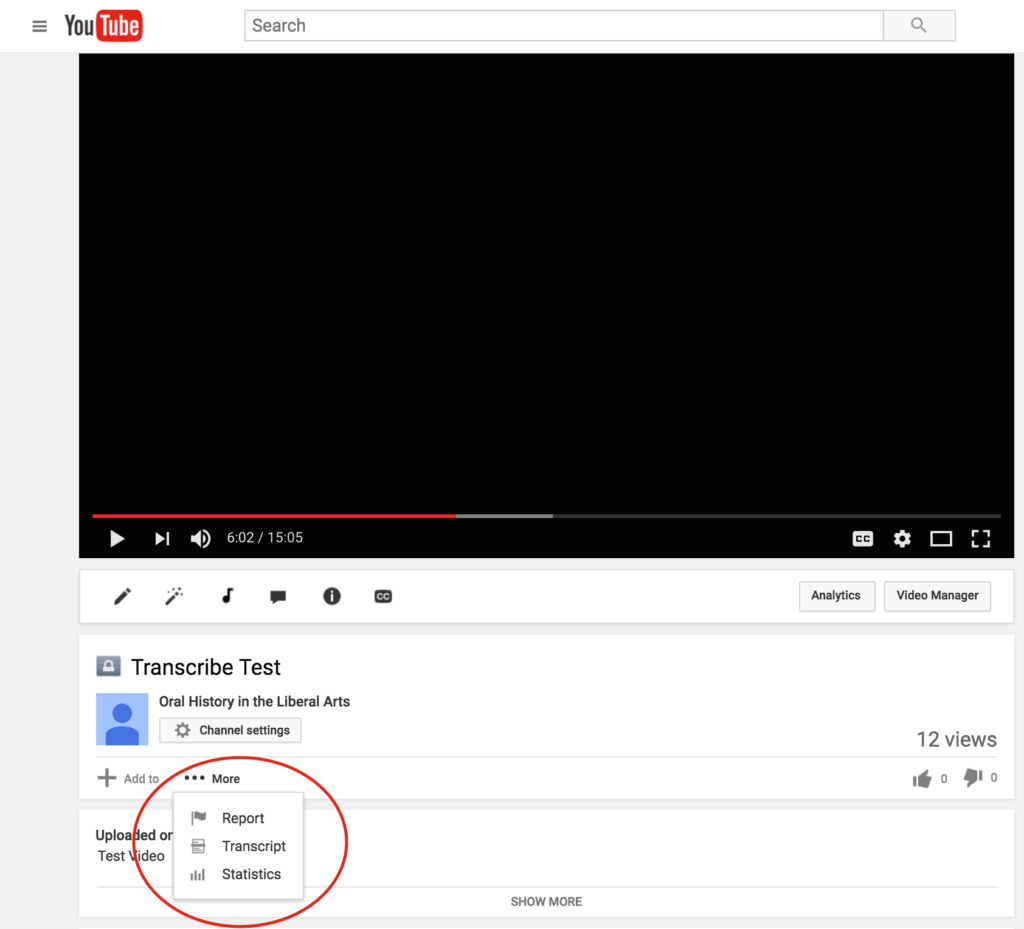
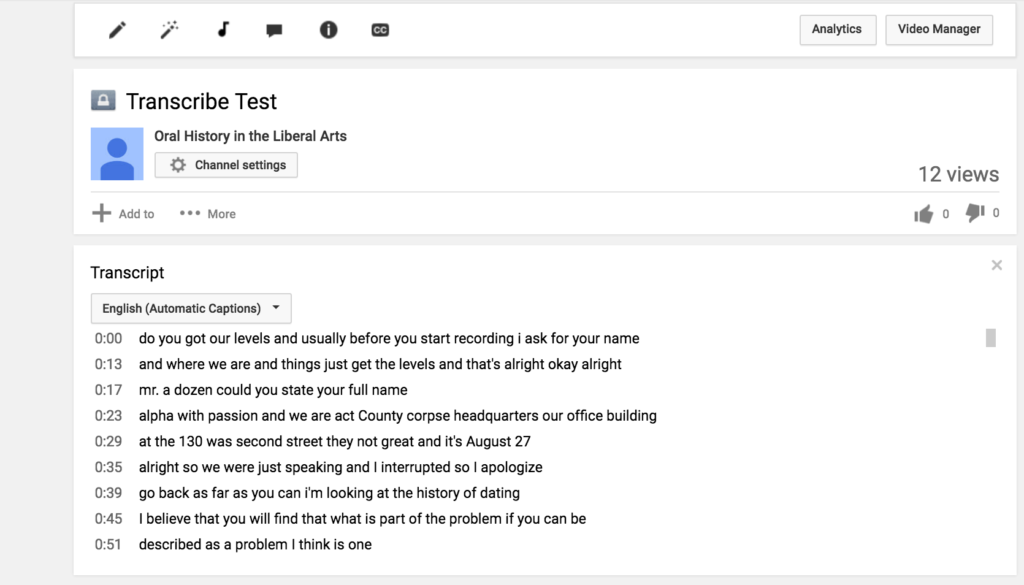






Alex | February 21, 2017
|
Thanks heaps!!