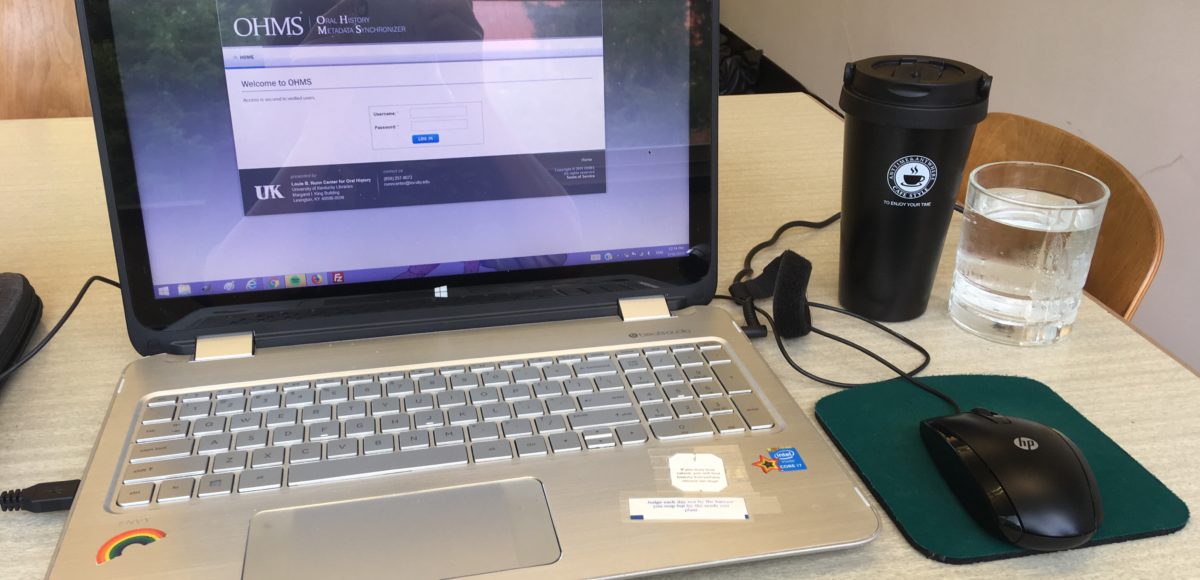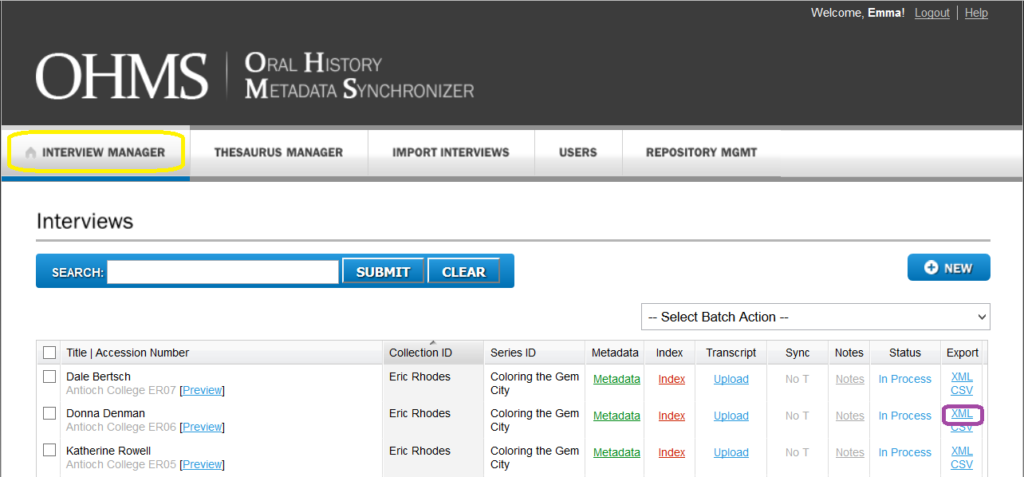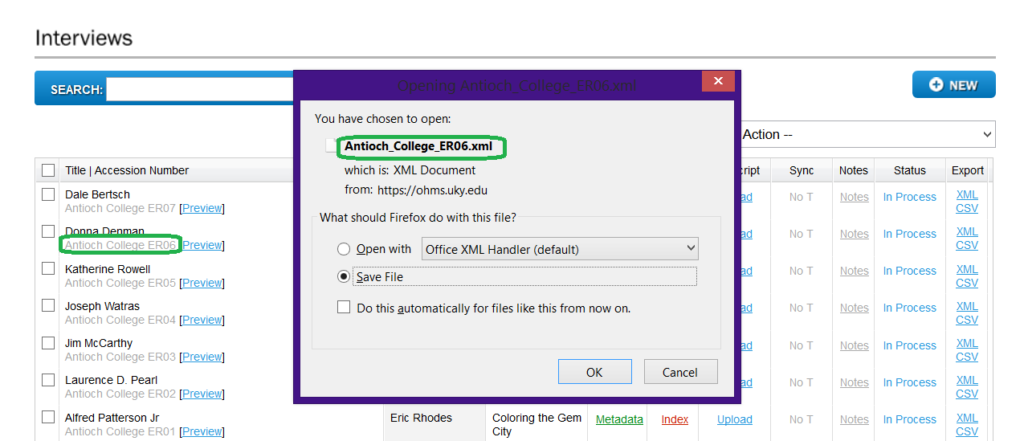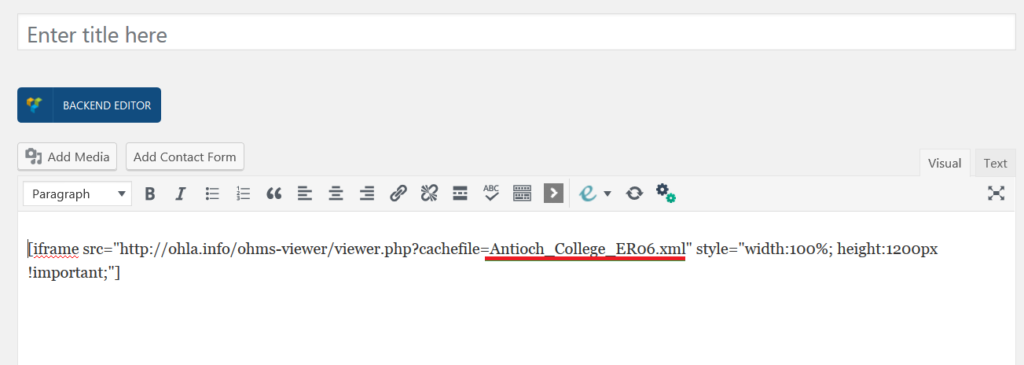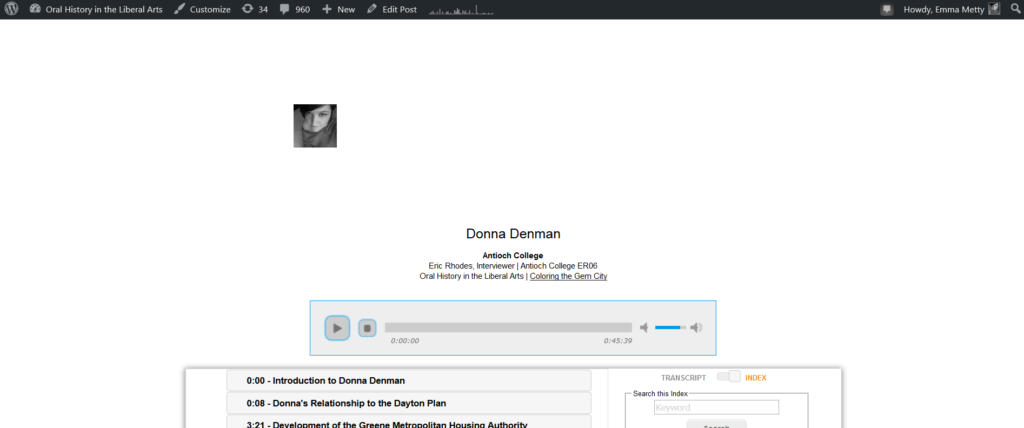Once you have completed indexing, transcribing, and entering the metadata for your interview in OHMS, you may be wondering how to upload the completed interview onto another site such as WordPress.
The first step is to log into your OHMS repository and scroll down the Interview Manager to the completed interview you want to download. Click the XML file link on the right hand side.
When the box pops up make sure the file name matches the Accession Number for the file and click Save As, then confirm and save the file to somewhere on your computer.
For ease if you have more than one file you are downloading from OHMS it may be handy to make a OHMS Cache File folder on your computer’s hard drive.
Depending on the project you are part of you may need to download a FTP (File Transfer Program) such as FileZilla to transfer the XML files to the server for your WordPress.
- You can download FileZilla here: https://filezilla-project.org/
Next log onto WordPress and click make new post.
Below is the code used to display the OHMS XML files from your server onto WordPress if you are part of the OHLA project.
Code for WordPress:
[ iframe src=”https://ohla.info/ohms-viewer/viewer.php?cachefile=FILE_NAME_HERE.xml” style=”width:100%; height:1200px !important;” ]
- If you are part of OHLA all you will need to do is change the file name as shown in CAPS (underlined in example photo) to make your interview display once it is on the server.
- If you are not part of the OHLA server then you will need to change the url code for your specific WordPress server and the location of the OHMS viewer along with changing the file name.
Next hit preview to see if WordPress is displaying the interview properly.
Review the page to make sure it is the way you want it to look and that it matches OHMS.
If everything is correct add a title and featured image to the post then publish!
Also if you make any changes to the OHMS file you will need to re download the xml file and upload it to the server again for edits to show.
I hope this guide was helpful for uploading your interview!
Here is the guide for download: From XML to WordPress